Your website is like a mirror—it reflects who you are, what you do, and how you want the world to see you. But mirrors can be tricky. Sometimes they highlight the best parts; other times, they show something that isn’t quite what you intended. Let’s uncover what your website might be saying and why it could send the wrong impression. Spoiler alert: you might need a little digital facelift.
Key Points
- A website creates the first impression for visitors.
- Clarity and purpose drive user trust and engagement.
- Outdated or poorly designed websites can hurt your reputation.
- Strong visuals and clear navigation improve user experience.
- Regular updates ensure relevance and credibility.
Your Website’s First Impression

Your website isn’t just a pretty face; it’s the first conversation your visitors have with your business. A sleek, functional design can scream professionalism. Clunky layouts? They whisper neglect. A visitor doesn’t need a magnifying glass to spot red flags like mismatched fonts, slow load times, or confusing navigation.
If your site feels outdated, potential customers might assume your business runs the same way. Make sure your website mirrors the effort you put into your services or products. For businesses in Birmingham that need a polished and responsive website, click here to explore how tailored web design solutions can elevate your online presence.
The Wrong Message: Common Mistakes
Websites often send the wrong signals unintentionally. Here are the top culprits:
- Outdated Design: If it looks like a relic from the early 2000s, people may think you’re stuck in the past.
- Confusing Navigation: Visitors want easy directions, not a maze.
- Too Much Text: Nobody has time for a wall of words.
- Unresponsive on Mobile: Half of your audience browses on their phones. If your site doesn’t adjust, they won’t stick around.
- Slow Loading Speed: Seconds matter. A slow website costs you visitors.
The Power of Strong Visuals

Visual appeal is more than skin deep. A clean layout with high-quality images draws users in and keeps them exploring. Colors and fonts should reflect your style. Think about consistency—every page should feel like part of the same story.
Good visuals also enhance credibility. Imagine visiting a restaurant’s website and seeing blurry food photos. Not so appetizing, right? Strong visuals set the tone for trust and professionalism.
User Experience: What Works
How visitors interact with your site determines whether they stick around or leave. A smooth user experience combines clear navigation, quick load times, and content that’s easy to find.
Tips to Improve User Experience
- Simplify Navigation: Use clear labels and logical page structures.
- Optimize for Speed: Compress images and reduce unnecessary scripts.
- Focus on Accessibility: Ensure your website works for everyone, including users with disabilities.
- Use Call-to-Actions (CTAs): Guide users toward the next step—whether it’s contacting you or making a purchase.
Keeping Content Fresh

Stale websites turn people off. Regular updates show visitors that you’re active and relevant. Add new blog posts, update photos, and ensure information like contact details or prices are accurate. A dormant website is like a store with the lights off—it looks closed even if it isn’t.
Building Credibility with Design
Your website reflects your professionalism. A clear, organized design establishes trust and authority. Think about the details:
- Use consistent branding.
- Keep the layout intuitive.
- Avoid unnecessary clutter.
First impressions matter. A well-designed website ensures visitors trust you from the start.
FAQs: Your Website and Your Image
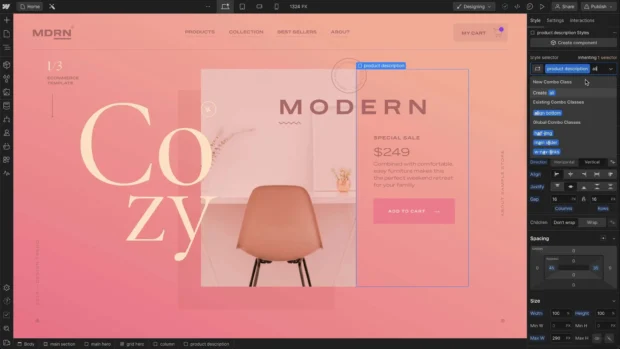
Why is my website design important?
It sets the tone for how people perceive your business. A professional design builds trust and keeps visitors engaged.
How often should I update my website?
Aim for quarterly updates at a minimum. Regular content refreshes show you’re active and relevant.
What’s the most common mistake in web design?
Overloading visitors with too much information or cluttered visuals. Simplicity works best.
How can I improve my website quickly?
Focus on speed, visuals, and mobile compatibility. These adjustments can have a big impact.
Do I need a professional designer?
For long-term success, yes. A professional ensures your site looks great and functions perfectly.
Final Thoughts
Your website speaks volumes about who you are and what you offer. Make sure it’s saying the right things. A polished, user-friendly design shows professionalism, builds trust, and keeps visitors coming back. If your current site isn’t cutting it, consider investing in an upgrade. Your business deserves to shine online.




