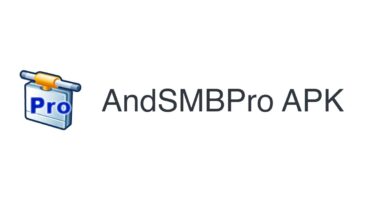This is a very simple yet very useful trick to bypass the iCloud Activation Lock. iCloud Activation Lock is a security feature introduced by Apple to protect its services from unauthorized use.
iCloud is a one stop shop for all your digital life, but to use it, you need a password. If you’ve forgotten your password, you’re stuck without access to all your documents, pictures, music and more. If you have the iCloud tool on your computer, it will allow you to quickly and easily unlock iCloud without the need to create a new password.
If you have an Apple ID (or iTunes or iCloud), you know that you must use it on any device that you use to access Apple’s services. If you want to switch to another device, you must enter your Apple ID and password to authorize it. The problem with this is that you have to remember your password, and you might forget it.
If you wish to unlock your Apple ID on your iDevices, you may do so by downloading and installing the iCloudin Tool. Free iCloudin Removal Tool
If you’re having problems with iCloud and want to find the finest iCloud removal program, iCloudin is your only choice. iCloudin is a well-known iCloud unlocking tool that allows you to remove the iCloud Activation Lock from your iOS devices. In any case, if you want to use this program or application, you may find a variety of lessons on its website to assist you.
 Preview of the iCloudin Tool
Preview of the iCloudin Tool
You may easily erase the iCloud activation password with the assistance of this iCloudin program. Many people use this program because of its appealing interface, and the function assists candidates in utilizing the gadget effectively. The iCloudin program is a very basic piece of software.
iOS 7.0.6, iOS 8.1, iOS 7.0.5, iOS 8.0.2 / 1, iOS 8, iOS 9.0, iOS 7.1.1, iOS 7.1, and iOS 11 are all supported by iCloud. You may use it for free and it supports a wide range of iOS devices, including the iPhone 6, 5, and many more. To learn all there is to know about iCloudin, read this article.
This article contains the following content:
iCloudin is a cloud storage service.
iCloudin is a piece of software that has enabled a lot of people circumvent activation locks on their iOS devices. For data storage, iOS candidates use the iCloudin program. They must create an account on iCloud to set up their ID. Applicants who install iCloud in have the option to remove any iCloud accounts they no longer use from their iOS devices.
iCloudin has a lot of great features for candidates. It is the finest program that comes with a variety of features that are tailored to your iOS device’s unlocking process. The fact that iCloudin works in a sluggish manner and may quickly erase your Apple ID. iCloudin is a fantastic piece of software to use.
 iCloudin Sneak Peek
iCloudin Sneak Peek
When you need to delete someone else’s iCloud account from an iOS device (iPhone/iPad), like as when purchasing a used iOS device, the iCloudin program comes in in. Even for beginners, the user interface of iCloudin is simple to use and understand. The software is completely free to use; there is no need to purchase any premium memberships.
You may simply use all of iCloudin’s services for free. It’s extremely effective, with a high success rate and positive feedback from candidates. With the assistance of this program, you may connect your iOS device (iPhone, iPad, or iTunes iPod) via USB connection and remove the activation lock in a few minutes with only a few clicks.
iCloudin has the following features:
- The latest versions of the icloudin-icloud bypass program work with almost all iOS versions and models. Many iOS devices are supported, including iOS 7.0, iPhone 8, 4, X, iOS 7.0.3, iOS 8, iPad, 6/6+/5S/5C/5/4S ON iOS 7, iOS 9 and iOS 9. iOS 7.0.1, iOS 7.0.2, iOS 7.0.4, iOS 7.1.2, iOS 8.0, iOS 7.1, iOS 8.0.1, and iOS 10.3.2 are the versions of iOS that have been released.
- It is simple to use and does not need any technical knowledge. The UI is simple to use, and it takes just a few minutes to unlock any iOS device.
- Applicants may back up or save their pictures in iCloud Photos, a feature that allows all of the applicant’s photos and videos to be synced across all of their devices that are logged into the same account.
- On your iOS device, you may easily rapidly unlock pattern locks and other security PINs. It’s a much enhanced iCloud uninstaller program.
- When the iOS device is locked or fully inactive in 15 minutes, you may remove various locks (such as Touch ID, Face ID, 4/6-digit PIN).
- Applicants may also use the IMEI code on their iOS device to unlock the iCloud activation lock. There is no need to do anything; the process will be completed by professionals.
- The website gives great customer service and many instructions on how to use it.
- You may easily unlock or bypass your iOS device with the assistance of this app. This iCloud uninstallation program does not need any technical knowledge, and even a complete novice may use it without assistance.
How can I get the iCloudin app and use it?
- To begin, go to the official website and download and install the iCloudin bypass program.
 iCloudin is a program that allows you to download files from the internet.
iCloudin is a program that allows you to download files from the internet.
- Leave the warnings indicating the program you’re installing discovered some problems files on your PC or laptop, and download it.
- Then, on your PC or laptop, run the iCloud bypass program.
- Connect the phone you want to fix, whether it’s an iPhone, iPod, or any other device, to your PC using the data cord once you’ve opened the iCloudin program.
 Using a Data Cable to Connect iCloudin To An iPhone
Using a Data Cable to Connect iCloudin To An iPhone
- After that, turn off your iOS or Android device.
- Then, on your smartphone or iOS device, navigate to the home page and click the power button.
- To identify your smartphone on the PC, let go of the power button but keep the home button pressed.
- After that, go to the “Start” tab, choose your smartphone model, and then go to the “Next” tab.
 Rebooting the iPhone
Rebooting the iPhone
- Finally, the program will scan your smartphone for the iCloud activation lock and remove it.
- Remember that the whole process will take 20-30 minutes, and that you must restart your device after finishing it.
Is iCloudin a reliable service?
iCloudin software or tool is legal and trustworthy. Many applicants are accessing the iCloudin tool to unlock smartphones & other iOS devices. If you don’t remember your password or remove the Activation Lock on the currently bought second-hand iPhone, use iCloudin software to enjoy all the latest features.
You may rapidly contact their consumer representative from the currently upgraded official website, and you will acquire a quick reply. More significantly, it secures the second-hand iOS device users from the tension of unlocking their smartphones. The most extraordinary thing about this software is that it guides you during the complete procedure.
Alternatives to this iCloud tool that are the best:
If you wish to remove the lock from your Apple ID without using the iCloud tool, there are several good options listed below. The most important thing to remember is that some of the instruments may have advantages and disadvantages. So make sure you use a tool that is basic and easy to use.
Follow the instructions for each tool attentively and choose the one that will unlock your Apple ID the most efficiently.
-
iCloud Removal Tool for Professionals:
If you wish to circumvent the iCloud activation tool, this is the most trustworthy method, as it allows you to unlock your iPhone iCloud account without knowing the password in only a few minutes, allowing you to establish a new account and password after the unlocking procedure is complete.
 iCloud Removal Tool for Professionals
iCloud Removal Tool for Professionals
This iCloud bypass method has a high success rate, but as previously said, every tool has its own set of advantages and disadvantages, which are listed below.
Pros:
- It immediately unlocks Apple ID and deletes the iCloud account without needing to know the password.
- Beginners may readily grasp this tool since it does not need any particular abilities or expertise.
- All iOS devices, including the iPhone 12, iPhone 12 Pro Max, iPhone 12, iPhone 12 Mini, and others, are completely compatible.
Cons:
- This utility will only function if your iPhone/iPad has an active iCloud account.
- It is only compatible with iOS 11.4 and previous versions.
-
Online IMEI Unlocking in a Flash:
DoctorUnlock is a quick online IMEI-based unlocking service that allows you to unlock your Apple ID without having to install any software on your device.
 Online IMEI Unlocking in a Flash
Online IMEI Unlocking in a Flash
This tool has a great success rate, and the number of user reviews is growing every day. This tool also has certain advantages and disadvantages, which are listed below.
Pros:
- This tool has an advantage in that it does not need the installation of any software.
- It’s simple to use and effective.
Cons:
- The major disadvantage is that using their services will cost you $19.95 or more.
- Another drawback of utilizing this program is that your information will be accessible to other users, resulting in data leakage.
-
iCloud Unlocking Tool by Doulci:
This Doulci iCloud unlocking tool is another easy and effective way to unlock the Apple ID on any iOS device, and it enables the user to utilize the bypass tool independently.
 iCloud Unlocking Tool by Doulci
iCloud Unlocking Tool by Doulci
This tool does, however, have certain advantages and disadvantages, which are listed below.
Pros:
- It’s extremely easy to use, and it just takes a few minutes to unlock your Apple ID.
- The primary benefit of this tool is that it can be used with any iOS version.
Cons:
- The major drawback of utilizing this application is that you must first complete a survey before downloading it.
- This tool promises to be free to use, but once you’ve used it, it prompts you to pay.
Another kind of tool that may be used to unlock Apple ID in any iOS version is the gadget wide tool. It performs well and is the most dependable.
 Unlocking Tool for All Gadgets
Unlocking Tool for All Gadgets
As previously said, this tool also contains the advantages and disadvantages, which are listed below.
Pros:
- One of the most dependable and user-friendly tools available.
- This program comes with pre-configured options, making it simple to use.
Cons:
- You must first download and install the tool on your device in order to use it.
- They say that this tool is compatible with all iOS versions, however it does not function correctly with some of them.
FAQs:
- Is iCloudin genuine or fake?
This is not a phony program. However, most internet copies of iCloudin are outdated. Many of them are incompatible with the most recent version of iOS.
- What is iCloudin activation, and how does it work?
It’s a program similar to iCloudin and others that’s used to unblock banned iCloud accounts, which happens a lot when people forget their password and can’t retrieve it.
- What does it mean to unlock Apple?
Unlock Apple is a technique for getting around iCloud blocking. It’s compatible with every iPhone model.
Final Thoughts:
iCloudin is a program that will help iPhone users fix their iOS devices. iCloudin is one of the most popular activation removal methods used by applicants to get beyond the activation security layers on their devices. Some of the finest options are presented in this post, and you may choose any of them based on your requirements. Its main function is to protect the device in the event of theft or damage, and it is completely safe to use. If you have anything more interesting to say about iCloudin, please do it in the comment box below.
Thank you for selecting OM Geeky; for more information, go to omgeeky.com.

My name is Nadhiya, and I work at OMGeeky as an editor and author. I like writing tech-related articles to assist my users. Apart from that, I like traveling, cooking, painting, singing, dancing, sharing knowledge, patience, a small group of friends, a happy soul, kindness, assisting the poor, being a shopaholic, and being a homely person.
Apple’s iCloud service has a very big impact on all of your Apple devices, but when you sign-up for iCloud, you are required to use a valid Apple ID. If you don’t know what an Apple ID is, here’s a brief explanation: an Apple ID is the username and password you use to sign-in to your Apple devices and services. An Apple ID is different from your Apple email address, which is an email you can use to sign-in to iCloud.. Read more about icloudin download 2023 and let us know what you think.
Related Tags
This article broadly covered the following related topics:
- icloudin tool download
- icloudin server
- icloudin 2019
- icloudin
- icloud bypass tool