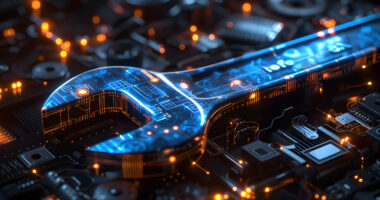The number of times that people have accidentally spilled water on their laptops is far too high. Although it is true that water and technology don’t get along, it is not always disastrous if a cup of water unexpectedly spills into your laptop.
Having said that, time is of the essence when it does happen because every minute counts. Why? Your laptop certainly contains a lot of crucial information and documents, both for personal and professional/educational purposes.
In other words, you risk losing all of the data if you don’t act quickly to repair your laptop as soon as possible. In rare cases, the damage is so severe that your laptop cannot be saved.
In order to prevent your laptop from further water damage, we have decided to share with you what needs to be done. We sincerely hope you are connected to a dependable internet service, such as Xfinity Telefono, so you can follow the instructions below without having to constantly reconnect to the internet. Click here to check out the availability of Xfinity internet plans in your region.
Now, let’s find out what to do if you spill water on your laptop. Here are a few measures that you can take:
Do Not Stress

Before we continue, you must first and foremost remember not to panic. It is critical to maintain your cool in such a moment. The reason for this is that in order to save your laptop, you need to take a few certain actions swiftly and wisely.
Turn Off Your Laptop
It would be perfect if your laptop had been turned off when you accidentally spilled water on it. But sadly, this is almost seldom the case. Because of this, the first thing you should do is turn it off, and if it’s charging, disconnect it right away.
To prevent the water from getting into the laptop’s electrical circuits while it is still charging, you should also quickly turn the laptop off. The quickest method is to hold down the power button while waiting for the system to stop responding.
Furthermore, if your laptop has a removable battery, you should remove it so that the device has no other method to obtain power. The laptop should also be free of any visible cords and equipment.
Dry the Laptop from the Inside Out

The laptop needs to be totally dried out after that. To clean off all the water you can see on the outside of the laptop, use paper towels or a dry cloth. To make sure that all water is removed from the inside, slowly turn the laptop onto various sides and keep it there for a few seconds.
There is a possibility that some moisture will remain on the laptop’s internal parts even after it stops dripping. There is a considerable probability of a short circuit if you power on the laptop in this state out of panic. This could fry the laptop’s board or harm various laptop parts.
That is why it is critical to wait until the laptop has dried out before turning it on. You can watch cable TV instead of hurrying to see the final Netflix episode.
Use a Bag of Rice

This is one of the most common methods for salvaging your laptop. All you have to do is put the laptop inside a sizable bag of rice. The rice should help absorb any remaining moisture by draining it.
It is now safe for you to attempt turning on the laptop. Remember that this isn’t a quick process since you’ll have to leave your laptop in this position for a few days.
Make Use of a Hair Dryer
This is yet another approach to saving your laptop. Hold your hair dryer over your keyboard while setting it to cool air, and move it slowly back and forth to let any water drip off. Apply the same techniques to the back of your laptop as well, but this time, turn it so that the top edge of the screen is directed toward your feet and the bottom edge is facing upward.
This will make sure that all of the water is removed. In fact, you can leave your laptop in a drying room or an open cabinet for a few hours so the water can evaporate. You should try to turn the laptop on once you notice that no more water is dripping out.
Final Remarks

It isn’t much you can do if, despite using all the methods listed above, your laptop is still unresponsive or shows obvious symptoms of damage.
Consider getting your specific laptop, if you have quick access to a nearby computer repair shop or warranty service center, properly repair it as soon as you can.
Professionals can take better care of your laptop and make sure it is fully cleaned and dried than you can use improvised household tools and methods. If hiring a professional service isn’t an option, keep in mind to be cautious, and thorough, and wait at least a few days before reapplying power.
We sincerely hope that this article was able to revive your laptop!